Quick Guide to Wifi Radiation Protection in Your Home or Office
There really is only one recommended option when it comes to WiFi radiation protection and that’s to switch to a safe internet connection: hardwired ethernet connections. They are easy to install, cheap and you can do it yourself.
A $5 category 6 ethernet cable is all you need from eBay, a hardware store or computer store.
Simply connect one end to your router and the other to your computer, turn off your WiFi and you’re good to go.
Despite all the hype around super high wireless speeds, Ethernet is faster and way more secure. Not to mention safer for you and your family.
You can read all about the health and safety implications of WiFi in my previous blogs about electromagnetic fields.
Of course, you can get a professional to do the cabling for you if you prefer. It’s not a bad idea if you want to run the cables to other floors or several rooms.
Other actions for WiFi radiation protection
What if installing a hard-wired ethernet connection is just too hard right now? Maybe you have tenants who demand WiFi or an uncooperative partner. Or in an office you want to at least give WiFi access to visiting clients or consultants. Can you do anything to reduce your exposure?
Absolutely, and some of the options for WiFi radiation protection won’t cost you anything.
Keep your WiFi router at a safe distance
There is a well-known law in physics called the ‘Inverse Square Law’.
*The inverse square law states that the magnitude of one’s exposure drops dramatically, proportionally to the square of one’s distance from the source. Conversely, the magnitude of one’s exposure also increases dramatically with proximity.*
In simple terms, it means the further you are from an artificial EMF source, such as a router, the less exposed to EMF you will be.
So, don’t put your router in the most frequented parts of the home e.g. your lounge, kitchen or bedroom.
If you do have one in your bedroom, you absolutely need to make sure it’s turned off at night but ideally, relocate it.
If you live in Australia and you’ve connected to the National Broadband Network (NBN) the location of the NBN connection and utility box will dictate the location of your router.
If you don’t already have NBN make sure to work out a good spot for YOU (not your ISP) before they come knocking.
I recommend you install your router in a garage, spare bedroom or room that isn’t used very much and as far away as possible from bedrooms and living areas.
When it comes to wireless communications, solid internal walls will also help to reduce your exposure.
The more walls between you and the router the better.
You may find you can’t get a phone signal in one of the rooms in your home – this is a good thing and a great place to rest and recover.
Optimise your router/modem settings
There are a number of settings on your router/modem that you can change to significantly reduce your exposure to EMF.
These include the power output (%), the number of channels you use, and scheduling.
To access your router settings you need to find your Internet Service Provider (ISP) gateway IP address and password. This is sometimes written on the bottom of your router.
Type it into your web browser. It will be something like 192.168.1.1.12 depending on your ISP. If it’s not there, a quick online search should bring it up or contact your ISP.
Pin it for later!

Setting 1: Power output
Power output pops up as a percentage in your wireless settings.
When you receive your router, the power output is always set to 100%. This avoids complaints from customers that they can’t get mobile reception in the garden, swimming pool or front verge.
Change the setting from 100% to the minimum (20%). Then check with an EMF meter to make sure that it has actually worked.
It should restrict your coverage to a much smaller area close to your router, reducing the impact on those who don’t want to be showered in high-frequency WiFi radiation (including your neighbours).
Setting 2: Multiple channels on dual-band routers
Dual-band routers seem to be a standard issue for ISPs these days, unfortunately. This means you are being exposed to way more radiation than before.
With dual routers, you will have one channel transmitting at 2.4 GHz and another at 5 GHz. You want to turn off one of these channels. I usually recommend turning off the 5GHz channel.
To do this, navigate again to your wireless settings using your default gateway (see above) and then switch off the 5GHz channel.
The lower the frequency (number), for example, 2.4 GHz, the longer the wavelength and the less powerful the emissions.
This lower frequency channel kicks when you are a long way from your router but the 5GHz kicks in closer to your router so that you can download files faster.
The higher the number (5 GHz) the shorter the wavelength, the more power it packs but this is not good for your health at all.
If you are going to continue to use WiFi then turn off the 5GHz channel.
However, in some circumstances, you may decide to leave on the 5GHz channel to confine the wireless radiation closer to your router, where those who want to use it can and others can keep away.
Don’t just assume that you are doing the right thing though, always measure using an EMF meter.
Setting 3: Scheduling
The third action you can take is to schedule the days and times you want your router to be working.
Your router should always be scheduled off during the night and during the day when you’re not using it.
It’s also a good way to avoid the use of screens by children before school, during family mealtimes and the middle of the night!
Another simple tool, if there is no scheduling function on your router, is to use a timer switch such that you might have for an electric heater.
Plug your router into the timer and again set it to turn off when not needed during the day and all night.
Use a router guard
Router guards are made from metals that block high-frequency radiation to a certain degree.
They are not a completely enclosed Faraday cage or otherwise you wouldn’t get a wireless signal at all.
The problem is you may not get a wireless connection where you need it and it may completely drop out depending on where you are in the home.
You can’t modify this after you have purchased unless you move the router somewhere else.
Buy an Eco WiFi Router
My favourite option for reducing your exposure (aside from switching to Ethernet) is the eco Wi-Fi router.
The eco WiFi router is used in conjunction with your existing router, one connects to the other.
The newest models will reduce your EMF exposure from the router to 0% when it is in standby mode and no devices are connected. Yes, I said 0%!
This is incredible because in most homes the router will be the biggest source of EMF.
Plus, when you are using the eco WiFi router your exposure is reduced by 90% but your computing performance is not affected at all.
It’s possible because conventional routers are over-engineered, and in essence, not fit for purpose when it comes to our homes.
Of course, I have to point out that any enabled wireless device (smart TV, tablet, mobile phone, gaming devices, Bluetooth speakers etc) will still emit EMF unless you disable them too by switching them to Airplane mode.
The eco WiFi router has a number of other very impressive functions. If you live in Australia it is NBN compatible, you can use a phone with it, and it has a WiFi button so you can turn it off completely and use Ethernet. It can also be scheduled on and off.
A few more tips for WiFi radiation protection!
To ensure the best WiFi radiation protection for you, your pets, and your neighbours, even when you’re not at home, turn off your router.
EMF radiation from your router affects your pets and animals as much as you, and also your nearest neighbours, especially if you live in an apartment block but in detached homes too.
Why not have a kind word to your neighbours and gently explain to them the dangers associated with EMF? Show them how to power down their router, switch off channels and schedule it on and off.
If you are ready to take your EMF hygiene to the next level book in for one of my EMF phone consults.
This blog post contains affiliate links, which means that if you buy one of the products I recommend through a link here, I earn a tiny commission. I will never recommend to you something that I haven’t researched or tried and tested! Please feel free to send me a message if you want to know more about any of the products I share on the blog.
Related Posts
What light is best for sleep?
What most of us don’t know is that the quality of our sleep is controlled by our light environment: both day and night.
The Best Natural Pillows For Better Sleep
If you truly want to make a simple upgrade in the bedroom that will change your health then keep reading to find the best natural pillows for better sleep
Why You Should Have a Home Sauna for Better Health
Quite simply if there was a pill that did ALL the things that research is showing us saunas do, you would be taking it. Here’s why and my recommendations

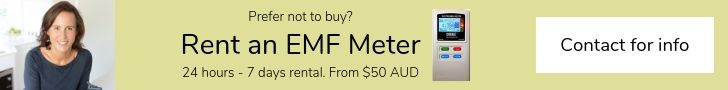
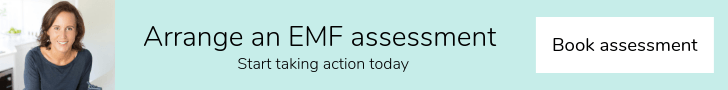

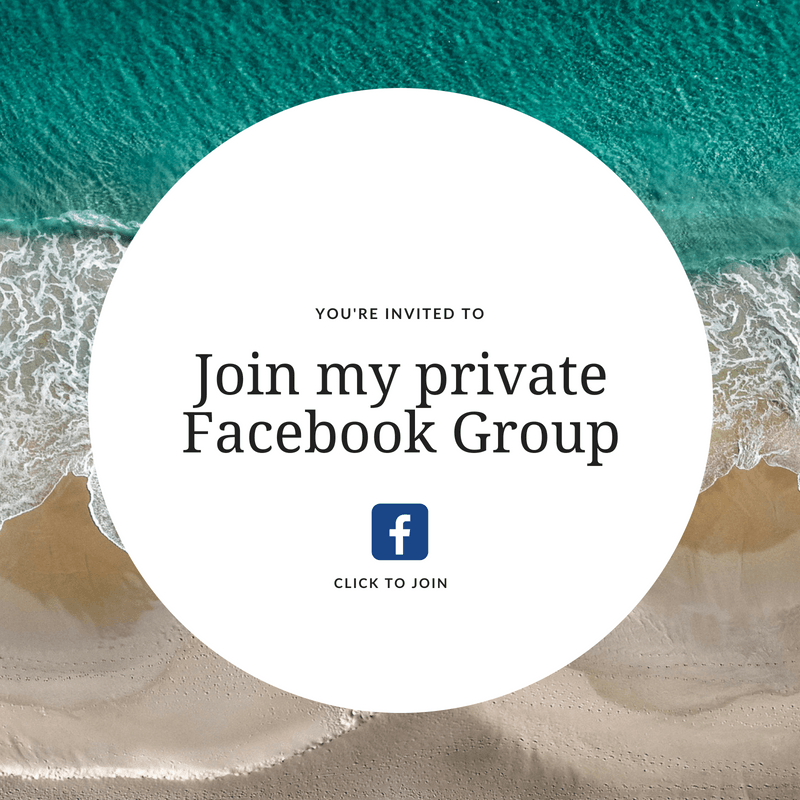
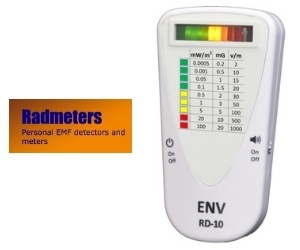

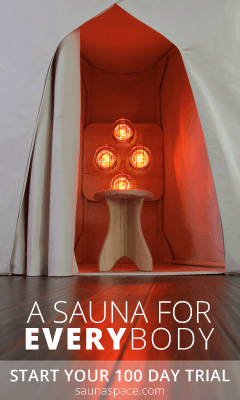
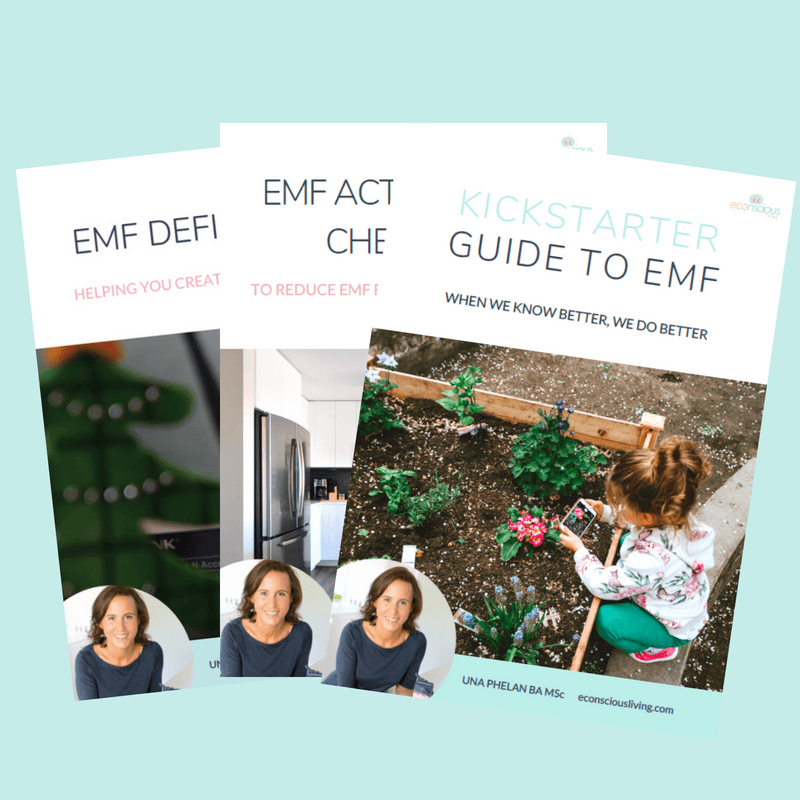




When I have to be in a place with wireless internet I’ve used a Leblok head net, what also has additional usage as a wi-fi blocking net, you can simply put it on the router, the advantage with that is no need to switch the wi-fi off and a possibility to actually regulate how much wi-fi let out simply by adjusting the net with a cord. If you pull it too tight then most likely it will block it completely!
Got it from the UK distributor: https://emfclothing.com/en/wi-fi-router-modem-shielding-guard/445-wi-fi-router-modem-guard-for-emf-radiation-protection.html
This is incredible
Hi is a wireless modem worse then a plug in? thanks